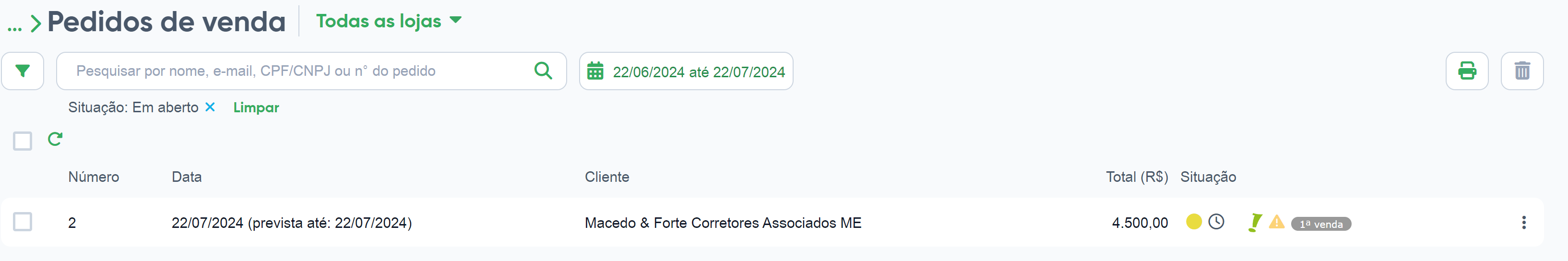Exportar pedido de venda
Esta funcionalidade permite criar e atualizar Pedidos de Venda no Bling por meio de propostas comerciais criadas no sistema WBudget.
Observação importante: para evitar duplicidade de dados e registros não sincronizados, recomenda-se primeiro importar informações de itens e de clientes do Bling para o WBudget antes de realizar a sincronização de propostas.
Assim que finalizar a configuração de sua proposta comercial (adicionando informações de clientes e itens, principalmente). Selecione, na janela de criação/edição de propostas, a aba Utilitários > opção Ações e Eventos. Nesta janela, você tem a opção de Criar/Atualizar um pedido de venda a partir da proposta comercial que você está criando/editando no WBudget.
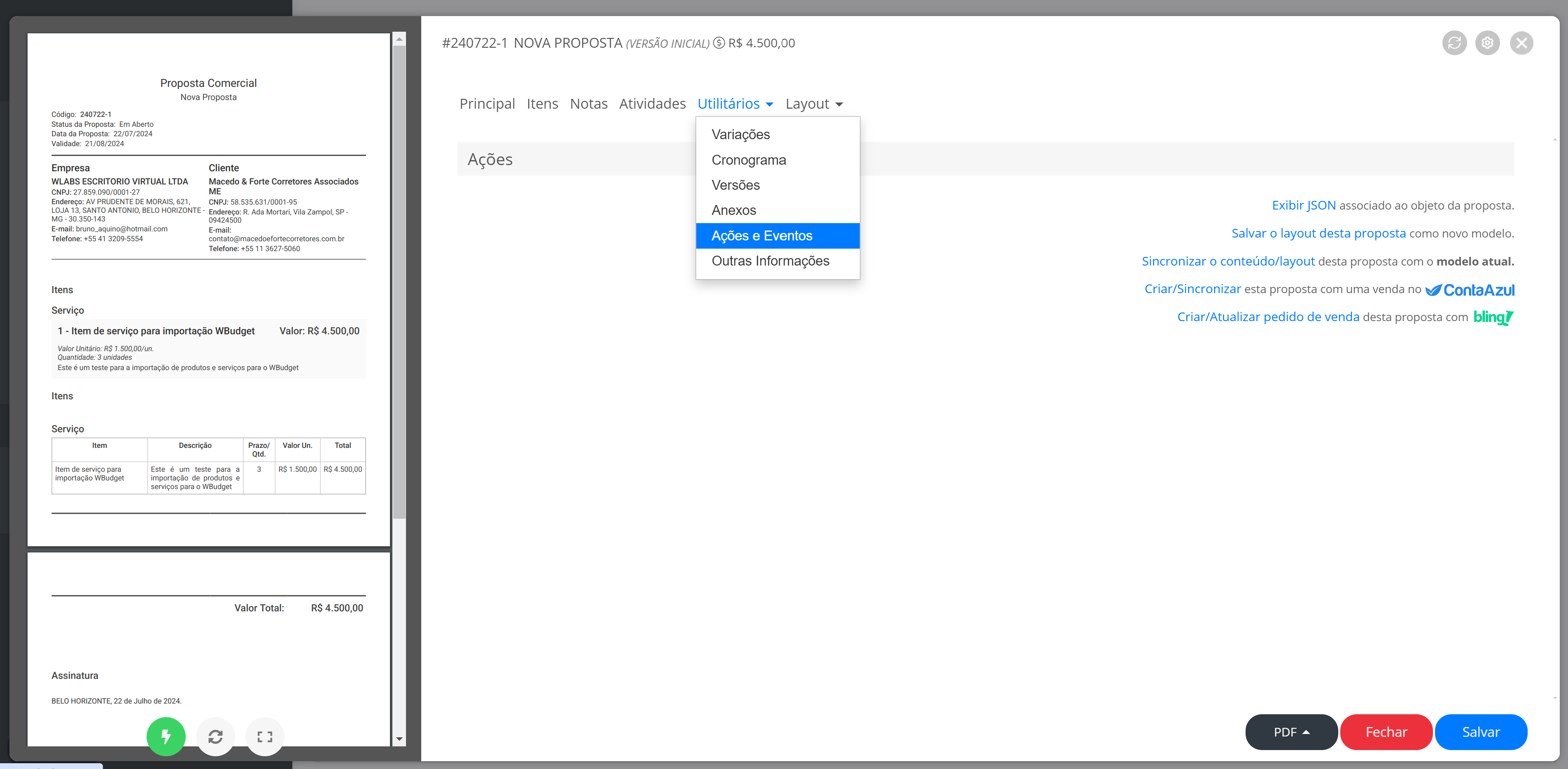
Assim que selecionar a opção, você será direcionado para uma janela para confirmar as datas relativas à venda, à saída e a previsão a serem enviados para o Bling.
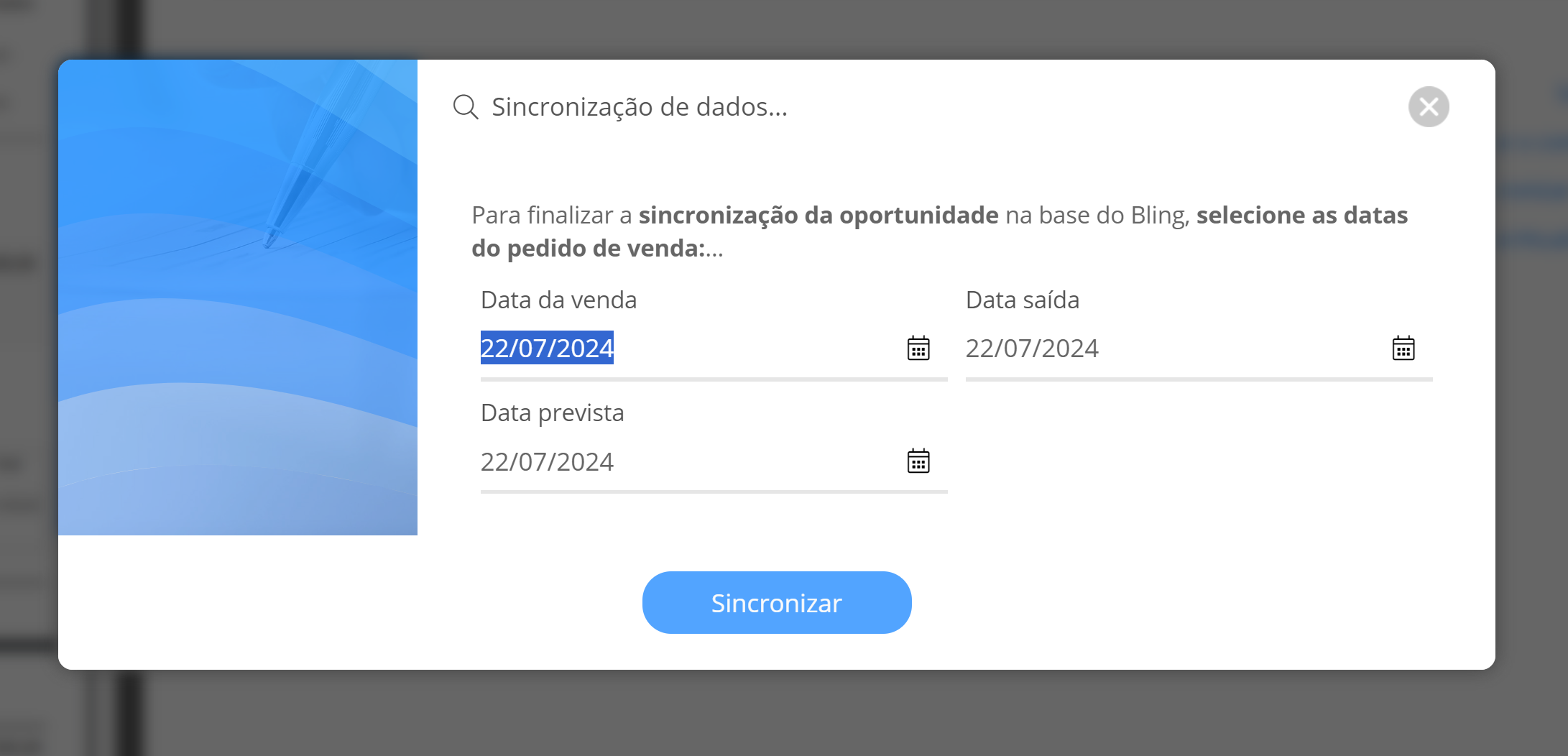
Por fim, você será convidado a confirmar a sincronização.

Ao retornar para o sistema Bling, você poderá confirmar o envio das informações. Recomenda-se sempre importar primeiramente as informações de clientes e produtos antes de realizar a sincronização.